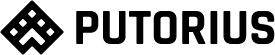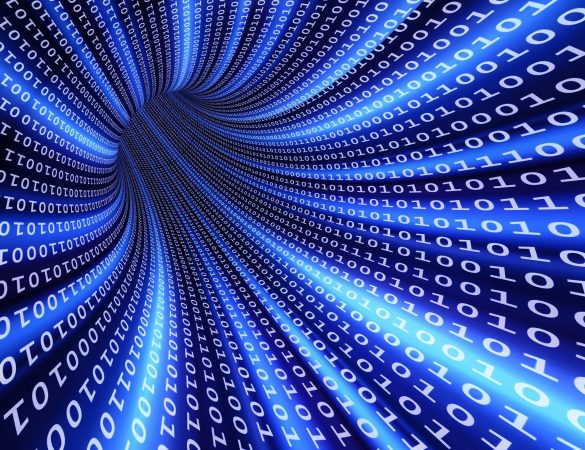How to Change SSH Port on Linux
The SSH port is the network port used for establishing secure remote connections between computers. By default, SSH runs on port 22. However, you can secure your connection by changing the SSH port. This write-up will present you the process of changing the SSH port...
Force SSH Client to Use IPv4 or IPv6
Learn how to specify IPv4 or IPv6 for your SSH connections. With a simple command line option you can force SSH client to use ipv4 or ipv6.
Automatically Accept SSH Fingerprint
How to automatically accepting the SSH fingerprint so you can automate connections to remote systems using command line options or the ssh-keyscan utility.
Cluster SSH – Manage Multiple Linux Servers Simultaneously
Cluster SSH (cssh) is a utility that allows you to manage multiple servers over SSH from a single administration console. It was originally designed to work with multiple nodes that make up a HPC (High Performance Computing) cluster. These nodes are usually configured identically, therefore...
A Guide to Securing the SSH Daemon
A definitive guide to hardening the SSH daemon. This tutorial will guide you through configuration options to secure your SSH server.
How to configure SSH Port Forwarding / SSH Tunneling
Learn how to configure SSH Port Forwarding on a Linux system.
Configure Host Specific SSH Settings
How to create a per host ssh configurations to connect to remote machines with different settings.
Run Command on Remote System with SSH
Learn how to run a command on remote system with SSH. We explain how to run a simple command and running a command with sudo with examples.
How To Stop Your SSH Session From Disconnecting
Q: When I connect to one of my Linux servers via SSH, after about 10 minutes of inactivity my connection is closed. How do I stop this from happening. A: You can configure your SSH client to send a small packet called no-op (no operation). The no-op...
Explaination of ssh:notty, root@notty, or username@notty.
Question sent in by Charles F. from Virginia. Q: I recently logged into one of my Linux machines as root and have seen the following message: Last failed login: Fri Aug 20 04:13:45 EDT 2014 from *.*.*.* on ssh:notty Have I been hacked? Was is notty?...