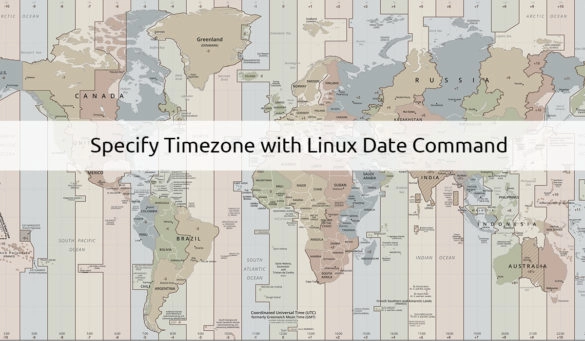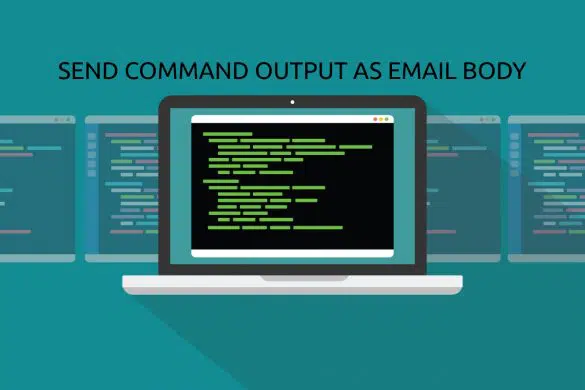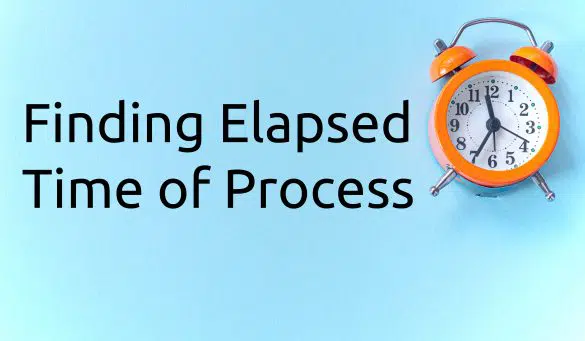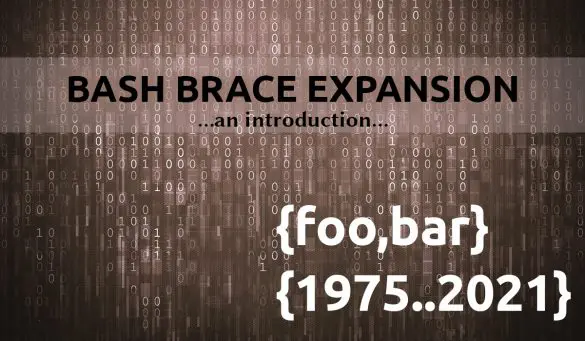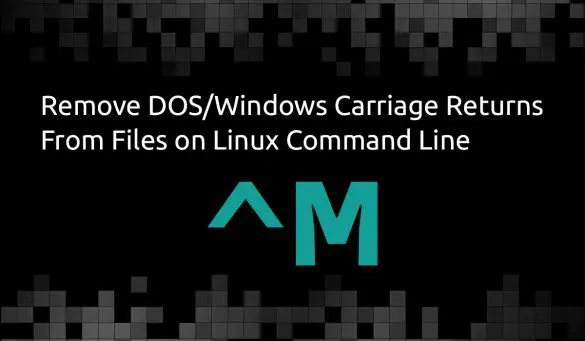Marco Cherisi is a Linux and Android enthusiast and lover of all things tech. Marco holds a Bachelor’s Degree in Computer Science as well as several certifications in Linux and Cyber Security. Aside from his love of technology, Marco likes to fish, cook and play soccer. He occasionally likes to disconnect and go on long hikes with his dog Arturo.
Marco Cherisi
Marco Cherisi is a Linux and Android enthusiast and lover of all things tech. Marco holds a Bachelor's Degree in Computer Science as well as several certifications in Linux and Cyber Security. Aside from his love of technology, Marco likes to fish, cook and play soccer. He occasionally likes to disconnect and go on long hikes with his dog Arturo.
Specify the Timezone with Linux date Command
Quick tip on how to specify a timezone with the date command. This will display the time and date in whatever timezone you choose.
Run a Command and Send the Output to an Email on Linux
Learn how to run a command and email the output from the Linux command line. Send the output of a script to an email address.
Check How Long a Process Has Been Running in Linux
Check how long a process has been running in Linux using the ps command, some simple formatting options and easy to follow examples.
How to Upgrade to Fedora 34 from Fedora 33 – Fedora Version Update
A step by step guide to help you upgrade Fedora 33 to Fedora 34 using DNF in just 7 easy steps.
Specify Name (Save As) When Saving File in vi / vim
In this Linux quick tip we show you how to specify a filename (save as) when saving a file in the vi / vim editor.
List Files in a Package with DNF Linux Package Manager
Sometimes you just need to know what files are included in a particular package. The DNF command, like yum and rpm before it, provides a simple way to list files in a package. In this Linux quick tip we will show you how to list...
How to Get File Name Only With Linux Find Command
How to return only the file name when using the find command. Learn which options to use with the find command to return the file name only.
Linux fmt Command – Formatting Text on the Command Line
Learn how to use the fmt command to format text files on the Linux command line.
An Introduction to Bash Brace Expansion
Learn the basics of Bash brace expansion to become more efficient on the Linux command line.
Remove ^M (CTRL-M) Characters from a File in Linux
Operating systems have different ways to handle a newline in their text editors. For example Windows uses a specific carriage return (CR) which is depicted as ^M on Linux, followed by a line feed (LF) to indicate a newline. Linux and UNIX on the other...
Join Our Newsletter
Categories
- Bash Scripting (17)
- Basic Commands (51)
- Featured (7)
- Just for Fun (5)
- Linux Quick Tips (98)
- Linux Tutorials (65)
- Miscellaneous (15)
- Network Tools (6)
- Reviews (2)
- Security (32)
- Smart Home (1)