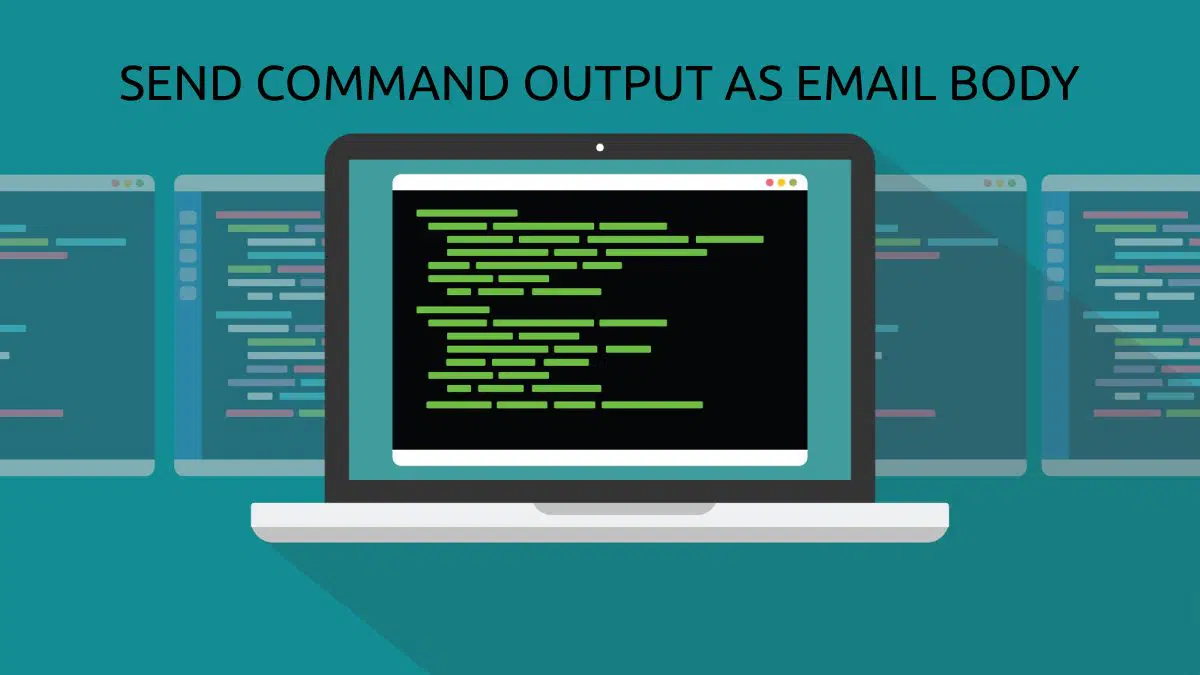In this quick tip we will discuss how to use the output of a script as the body of an email from the Linux command line. This is perfect for anyone wanting to run a command and send the output to an email address. Used with cron it can be an effective method for getting information about your system or specific application.
Install mailx
First you need a program capable of sending emails from the Linux command line. I have been using mailx for quite a few years and recommend it.
Installing mailx on Fedora, Red Hat, etc…
sudo dnf install mailx -yOn Red Hat 7 or older systems, you will still need to use yum.
sudo yum install mailx -yUbuntu, Mint, or other Debian based systems can use apt.
sudo apt install mailutilsTesting Your SMTP Service (Can you send mail?)
Before we begin, you MUST ensure your system is configured to send email. If you are sure it is, you can skip down. If you need to configure your system, then read “How to Send Mail Through ISP SMTP with Postfix“.
To test the mail functionality of your system, simply send an email using our newly installed mailx program.
mailx -s "Test" [email protected] < /etc/hostsIf your system is configured correctly, you will receive a copy of your hosts file in your email.
For more information on sending files read “Send file as an Attachment or Email Body from command Line“.
Send the Output of a Command to an Email Address
Sending the output of a command is different that emailing an already established text file. You can’t simply redirect or you will get a ambiguous redirect error.
[mcherisi@Fenrir ~]$ mailx -s "TEST" [email protected] < $(cat /etc/hosts)
-bash: $(cat /etc/hosts): ambiguous redirectThe answer is to simply pipe the output of the command into the mailx command like so:
[mcherisi@Fenrir ~]$ cat /etc/hosts | mailx -s "TEST" [email protected]Now you will be able to execute a script or run a command and send the output to an email address.
Conclusion
It is very easy to run a command and send the output to an email. Understanding how the pipe operator works is integral. For further reading see the links below.
Links and Resources
- mailx man page
- Linux Fundamentals – I/O, Standard Streams, and Redirection (Including the Pipe Operator)
Join Our Newsletter
Categories
- Bash Scripting (17)
- Basic Commands (51)
- Featured (7)
- Just for Fun (5)
- Linux Quick Tips (98)
- Linux Tutorials (65)
- Miscellaneous (15)
- Network Tools (6)
- Reviews (2)
- Security (32)
- Smart Home (1)