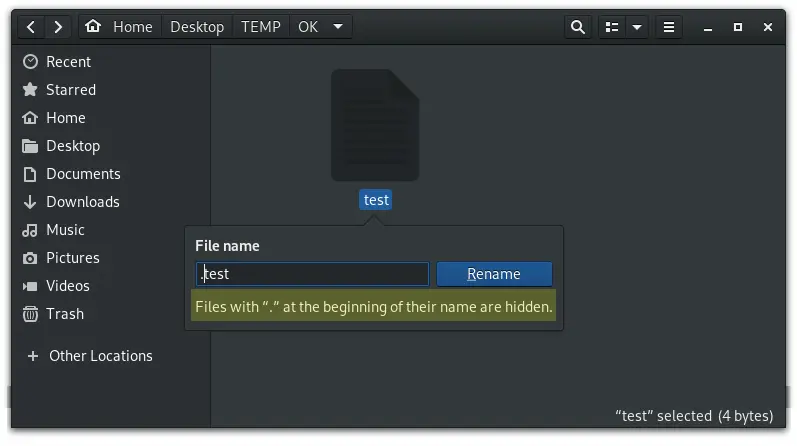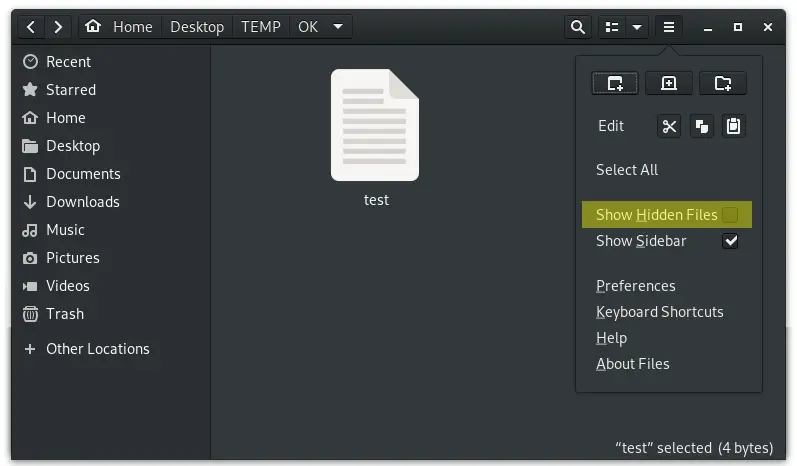Hidden files are often used for user configuration files in Linux. A lot of applications create hidden files and directories in your home directory. These are often used to store settings, preferences and information about your environment. People often refer to hidden files as dot files.
NOTE: These methods are not recommended to protect your privacy. If you are concerned about someone viewing a file you should protect it with file permissions, ACLs, and/or encryption.
Make a Hidden File on the Command Line
Nothing special is required to create a hidden file. You simply pretend a dot in the beginning of the filename to tell the system to hide it. Below you can see we have a file named file1.
[savona@putor ~]$ ls
file1We can hide this file by renaming it and placing a dot . as the first character in the name.
[savona@putor ~]$ mv file1 .file1
[savona@putor ~]$ ls
[savona@putor ~]$ View Hidden Files on the Command Line
To view the hidden file we can add the -a switch to the ls command.
[savona@putor ~]$ ls -a
. .. .file1This works with directories also. Simply prefix the file name with a dot . with hide a directory.
[savona@putor ~]$ ls
dir1
[savona@putor ~]$ mv dir1 .dir1
[savona@putor ~]$ ls
[savona@putor ~]$ ls -a
. .. .dir1 .file1Make a Hidden File in the GUI
The same technique can be used throughout the Linux system. To make a file hidden on the GUI, simply right click the file and select rename. When you prepend a dot . to a file, the file manager will warn you “files with a “.” at the beginning of their name are hidden.”
Here is an example of hiding a file in Files (Formally Nautilus).
View Hidden Files in the Linux GUI
Each file manager is slightly different, but they all have an option to show hidden files. We are using Gnome Files. Here we can hit the hamburger menu and select the “Show Hidden Files” option.
Conclusion
Creating dot files is a great way to keep necessary files without creating a cluttered directory. By default your home directory is filed with important dot files. The most common files that are hidden is .bashrc and .bash_profile. Applications also store your preferences in dot files. For example Mozilla Firefox stores your browser cache, plugns and configuration in them.
Now you know how to create and view hidden files. Remember, this is not recommended for privacy.
Resources and Links
Join Our Newsletter
Categories
- Bash Scripting (17)
- Basic Commands (51)
- Featured (7)
- Just for Fun (5)
- Linux Quick Tips (98)
- Linux Tutorials (65)
- Miscellaneous (15)
- Network Tools (6)
- Reviews (2)
- Security (32)
- Smart Home (1)