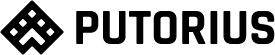at Command – Schedule a One-Time Job
How to schedule a one-time job using the at command. Manage, list and delete scheduled jobs as well as scheduling jobs to run when load average is low.
Using Lock Files for Job Control in Bash Scripts
Using lock files as job control for Linux bash scripts. Learn how to create a basic lock file, locking files with flock and see examples of each.
Using systemd Timer Units to Schedule Jobs
When it comes to scheduling jobs in Linux, cron was always king. I don’t think it has been dethroned yet, but systemd timers have their benefits. In this tutorial we will discuss systemd timers and how they compare to cron jobs. We will also walk...
Using Trap to Exit Bash Scripts Cleanly
Learn how to use traps to exit bash scripts cleanly and ensure you do not leave any temporary files, open ports, or dead services behind.
Sync local folder to Google Drive in Linux
I finally have a half decent way have a two way sync with a local folder on my Linux machine and Google Drive. I figured I would share this post with anyone who might be looking for a similar function. There is a tool available...
Setting Time and Date in Red Hat 7 / CentOS 7
Q: I recently installed my first CentOS 7 Linux system and am having a hard time setting the clock correctly. I seem to be setting it correctly, but when I come back to the system a day or two later the time is not correct. It...
How to Restart Services in Red Hat 7 / CentOS 7 using systemctl
Question sent in by Nathan from Quebec. Q: I just recently installed CentOS 7 Linux and am so confused. How do I restart services like sshd and crond? A: Red Hat 7 and CentOS 7 have now moved to systemd as their default system management daemon. Systemd...
Using rsync to Synchronize Directories Over SSH
Q: How can I synchronize a local directory with a remote directory on another linux machine. I have a Fedora system and would like to have it automatically synchronize a specific directory with a remote directory to create an online backup. A: With Linux there...
Rotating Custom Logs with Logrotate on Red Hat
Q: I have a RHEL 6 system and run several custom scripts that generate semi-large log files. What is the easiest way to rotate these logs? I was thinking about writing a script to rotate the logs, but I would have to write a different log...
View and Edit EXIF Data from Images on Linux Command Line
Learn how to Read and Edit EXIF data for images from the command line in Linux using exiftool. Very useful for Photographers who pefer Linux.