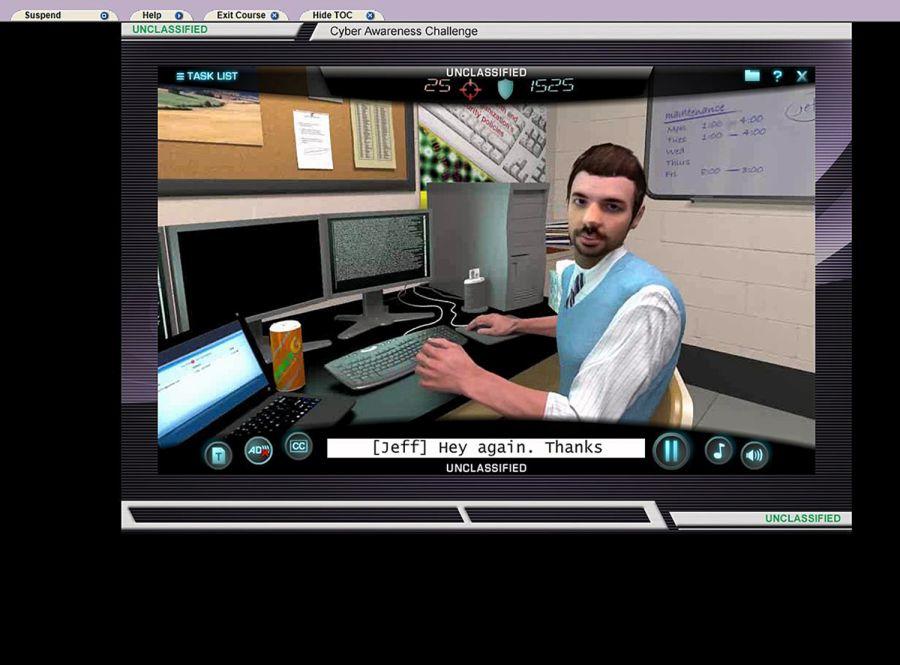There are a few steps you need to take in order to use your DoD CAC / smart card with google chrome in Linux. Here are the steps I took…
First, install all the DoD root certs by following the directions in this post.
Then install some packages. The following packages are necessary to complete the configuration.
- pcsc-lite
- perl-pcsc
- pcsc-tools
- ccid
- opensc
- nss-tools
- coolkey
Install PSCS Smart Card Libraries and tools (yum or dnf):
sudo dnf install nss-tools pcsc-lite perl-pcsc pcsc-tools ccid opensc coolkey -y
or
sudo yum install nss-tools pcsc-lite perl-pcsc pcsc-tools ccid opensc coolkey -y
Now make sure chrome is closed and run the following command from your home directory:
modutil -dbdir sql:.pki/nssdb/ -add "CAC Module" -libfile /usr/lib64/pkcs11/libcoolkeypk11.so
That is it… You should now be able to open Google Chrome and use your CAC for authentication on websites.
UPDATE: One of our readers came across an issue where they didn’t have modutil command. If this happens, you have to install the latest version of nss-tools.
sudo dnf install nss-tools
Good luck!